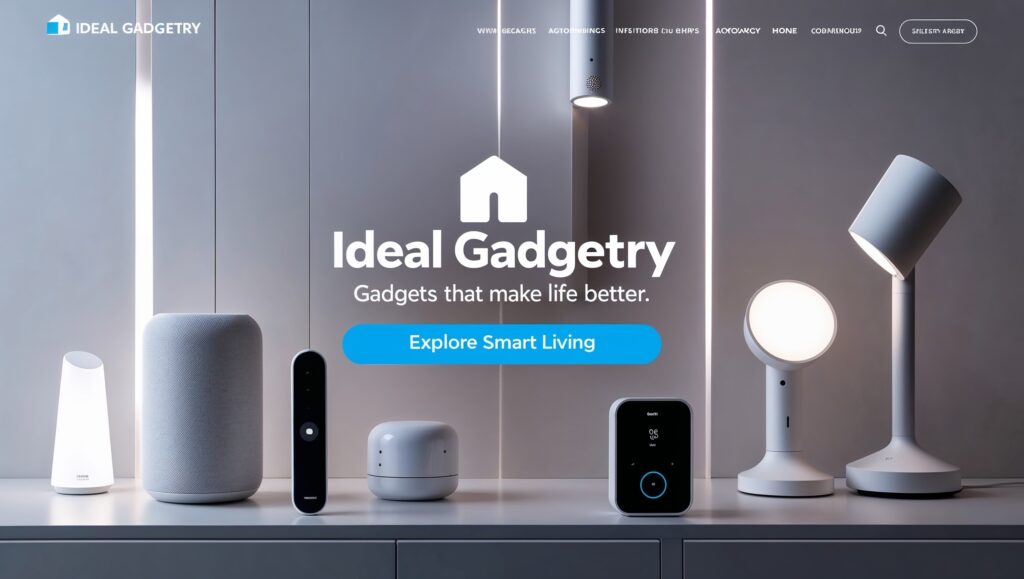Keeping our families and homes safe is our main goal. Thanks to new tech, it’s easier than before. Smart security systems now help a lot.
They keep burglars away, watch our homes from afar, and give us peace of mind. Smart locks are a big step forward. They let us lock and unlock doors with an app, keypad, or voice.
We can also give temporary codes to people we trust. And we get alerts when someone comes or goes. Getting smart locks makes our homes safer and life easier.
Key Takeaways
- Smart locks offer enhanced security features like encryption and user authentication to prevent traditional security breaches.
- Remote access, access logs, and auto-locking functions are some of the key features of smart locks.
- Smart locks can be integrated into broader smart home systems, linking with lights, cameras, and alarm systems.
- Compatibility, battery life, and security protocols are important factors to consider when selecting a smart lock.
- Regular software updates and strong Wi-Fi security are essential for maintaining smart lock security.
Understanding Smart Lock Technology
Smart locks are new tech that change home security. They replace old locks with digital ones. These locks make homes safer and easier to manage.
With smart locks, you can control who gets in. You get alerts right away. You can even give temporary codes to guests.
What are Smart Locks?
Smart locks are digital locks you can control with your phone. They have a keypad for easy entry. You can lock and unlock doors from anywhere with internet.
Benefits of Smart Locks for Home Security
- Enhanced security: Smart locks use strong encryption to keep your home safe.
- Customizable access codes: You can set unique codes for everyone in your home. And temporary codes for guests.
- Real-time alerts: You’ll know right away when someone comes or goes.
- Convenience and control: Lock and unlock doors from anywhere. It’s super convenient.
- Integration with home automation: Smart locks work well with other home devices. This makes your home security better.
Smart locks make your home safer and more convenient. They give you peace of mind and control over your home.
Types of Smart Locks
Smart locks come in many types to fit different needs. You can find mortise locks, single latch or deadbolt locks, and rim-mounted locks. Knowing what each type offers helps you choose the right one for your home.
Mortise Smart Locks
Mortise smart locks are very durable and secure. They fit right into the door, making them look neat. They are strong enough to stop even the toughest attempts to break in.
Installing them might be harder, but they are worth it. They offer top-notch security and last a long time.
Single Latch or Deadbolt Smart Locks
Single latch or deadbolt smart locks are easy to install. They replace your old lock with a smart one. This makes them perfect for those who like to do things themselves.
Rim Smart Locks
Rim smart locks go on the door’s surface. They are easy to put in and work well with most doors. They might not look as nice as other types, but they are easy to use.
When picking a smart lock, think about your door, how secure you want it, and what you like. Each type has its own good points. By knowing these, you can pick the best one for your home.
Factors to Consider Before Installing a Smart Lock
Getting a smart lock is a great way to make your home safer and more convenient. But, you need to think about a few important things before you start. This will help make sure everything goes smoothly.
First, check if the smart lock fits your door and lock. Smart locks come in different sizes and types. Make sure the one you pick will work well with your door. Some doors, like metal or uPVC, might need special tools to install.
If you’re not sure what smart lock is right for you, ask an expert or use a tool to find one. This way, you can avoid any problems later on.
Think about how you will install the smart lock. Even if it’s easy to do yourself, having someone help can be safer. Always read the instructions and follow them carefully to set it up right.
| Feature | Lockly Vision™ | Lockly Secure Pro | Lockly Secure Plus |
|---|---|---|---|
| Door Compatibility | 1⅜” to 2″ doors | Deadbolt and latch variants | Deadbolt and latch variants |
| Security Features | 3D Biometric Fingerprint, PIN Genie® keypad | 3D Biometric Fingerprint, PIN Genie® keypad | 3D Biometric Fingerprint, PIN Genie® keypad |
| Connectivity | Video Doorbell, Wi-Fi integration | Secure Link Wi-Fi Hub, Voice Assistant Integration | Lockly Mobile App, Basic Remote Access |
| Installation | Easy DIY setup | Easy DIY setup | Easy DIY setup |
By thinking about these things, you can make sure your smart lock installation goes well. This will help you get the most out of your new security system.
“The Lockly Vision™ smart lock is designed for universal fitment within a range of door types and thicknesses, from 1⅜” to 2″.”
Smart Locks for Enhanced Home Security
Smart locks make your home safer. They let you lock and unlock doors from anywhere. You can use your phone or voice commands.
They also keep a log of who comes and goes. This is great for keeping track of family, guests, or service people.
Smart locks work well with other smart home devices. For example, the August Wi-Fi Smart Lock starts at $229.99. It locks your door automatically when you close it.
The August app lets you give keys to people you trust. It also tells you when someone enters or leaves. It has a sensor to check if your door is locked.
| Smart Lock Model | Price | Key Features |
|---|---|---|
| August Wi-Fi Smart Lock | $229.99 | Auto-Lock, Auto-Unlock, Remote Access, DoorSense, Encryption, Two-Factor Authentication |
| SwitchBot Lock Pro | N/A | Matter-enabled Hub, Tools-free Retrofit Installation, Encryption, Tamper Protection, Long-lasting Battery Life |
| Yale YDM 7116 Smart Digital Door Lock | $799.99 | PIN Codes, RFID Cards, Mechanical Key Override |
The SwitchBot Lock Pro lasts up to a year on batteries. It’s easy to install without a big mess.
Adding smart locks to your home makes it safer. You can choose from many options like August or SwitchBot. Your home and family will be more secure.
Installation Guide for Smart Locks
Installing a smart lock is easy, even for DIY fans. First, we’ll look at the tools and materials you need. Then, we’ll go through the steps to install it.
Tools and Materials Needed
Before starting, make sure you have these tools and materials:
- Drill
- Screwdrivers (flathead and Phillips-head)
- Tape measure
- Pencil or marker
- Levelgal
- Smart lock installation kit (from the maker)
Step-by-Step Installation Process
Here’s how to install your smart lock:
- Measure your door’s thickness. Make sure the smart lock fits.
- Take out the old lock or deadbolt. Note the hole sizes and spots.
- Put in the new smart lock mechanism. Follow the maker’s guide to align and secure it.
- Connect the smart lock to power. It might be batteries or a wired connection.
- Get the mobile app. Follow the app’s steps to link your smart lock to your phone or other devices.
- Check if the smart lock works right. Make sure it opens and closes well and the app connects.
If you hit a snag, ask the maker’s support or a locksmith for help. Right installation is key for your smart lock’s best performance and safety.
Integrating Smart Locks with Home Automation
Smart locks and home automation are changing how we live. They make our homes more convenient, save energy, and keep us safe. By linking smart locks to devices like cameras and lights, our homes become smarter and more connected.
With smart locks, you can control your home from anywhere. Just use your phone or voice commands to lock doors, let guests in, or make it look like you’re home. You can also watch your home through security cameras.
Smart locks work well with home automation to make our homes safer and more energy-efficient. For example, they can lock doors, turn off lights, and adjust the temperature when you leave. This keeps your home safe and saves energy.
Smart home systems can be customized to fit your life. You can set up alerts when family members come home or create actions when you lock your door. It’s all about making your home work for you.
The smart home market is growing fast. It’s expected to hit over $135 billion by 2025. Smart locks and home automation will be key for those wanting better security, ease, and energy savings.

“The integration of security features with home automation brings convenience and energy efficiency, enabling homeowners to automate security measures and optimize energy usage through smart devices like cameras, sensors, and locks.”
Securing Your Smart Lock and Wi-Fi Network
Smart locks make your home safer and more convenient. But, they can also face cyber threats. Keep your lock’s software updated, use strong passwords, and turn on two-factor authentication if you can.
It’s also key to secure your home Wi-Fi. This is the base of your smart home. Change router and device passwords, use WPA2 encryption, and create a guest network for visitors. Update your router and devices often to keep your network safe.
Protecting Your Smart Locks from Cyber Threats
- Keep your smart lock’s firmware up to date to address any security vulnerabilities.
- Use strong, unique passwords for your smart lock and avoid using default or easily guessable passwords.
- Enable two-factor authentication (if available) to add an extra layer of security to your smart lock.
- Consider using biometric verification, such as fingerprint or facial recognition, for added security.
- Monitor the activity feed in your smart lock app to track any suspicious entries or unauthorized access attempts.
Securing Your Home Wi-Fi Network
- Change the default passwords on your router and all connected devices to stronger, unique passwords.
- Enable encryption on your Wi-Fi network, preferably using WPA2 or the newer WPA3 protocol.
- Set up a guest network for visitors to use, separate from your main home network.
- Regularly update the firmware on your router and connected smart home devices to patch any security vulnerabilities.
- Consider using a virtual private network (VPN) to secure your internet connection and protect your online activities.
| Feature | Benefit |
|---|---|
| Smart Lock Firmware Updates | Patches security vulnerabilities and improves overall protection |
| Strong, Unique Passwords | Prevents unauthorized access to your smart lock and home network |
| Two-Factor Authentication | Adds an extra layer of security to verify your identity |
| Biometric Verification | Enhances security by using unique physical traits for access |
| Activity Monitoring | Allows you to track and review entry and exit events |
| Wi-Fi Encryption (WPA2/WPA3) | Secures your home network and protects data transmission |
| Guest Network | Separates visitor access from your main home network |
| Firmware Updates | Fixes security vulnerabilities and improves overall protection |
| VPN | Encrypts your internet connection and protects online activities |
By taking these steps, you can keep your smart locks and Wi-Fi safe from cyber threats. This ensures your smart home is secure.
Troubleshooting Smart Lock Issues
Smart lock technology makes homes safer. But, sometimes you might need to fix problems. Issues like installation, connectivity, or maintenance are common. Fixing these problems keeps your smart locks working well.
Battery life is a big issue. Use good batteries to avoid quick drain. Many locks tell you when the battery is low, so you can replace it early.
Connectivity problems can happen. A weak Wi-Fi can cause issues. Make sure your smart lock connects well to your network. Also, auto-lock features might not work right, locking you out.
- Firmware updates or bugs can make the lock app act weird.
- Power outages can break the connection between devices.
- Forgetting passwords or PIN codes can lock you out.
- Scanning conditions might not work well for biometric features.
- Physical damage or obstructions can get the lock stuck.
To fix these problems, check the battery often. Use apps recommended by the maker. Learn how to reset your lock. Keeping your smart locks in good shape means they work well and keep your home safe.
| Troubleshooting Tip | Recommended Action |
|---|---|
| Battery Life Check and Replacement | Regularly check the battery level on smart locks; most have built-in battery indicators. |
| App Recommendations | Different smart lock manufacturers have specific apps for remote lock access, such as August Home, Schlage, Kwikset, Yale, and Nest. |
| Resetting Smart Locks | A last-resort troubleshooting step, resetting smart locks involves pressing and holding specific buttons for different durations on models like August Home, Schlage, Kwikset, Yale, and Nest. |
| Access Methods | Modern locks offer various access methods like key fobs, PIN codes, and biometric scanning to unlock doors, each with advantages and disadvantages based on convenience, security, and cost. |
By fixing common smart lock troubleshooting problems, your home stays safe. This gives you peace of mind.

Smart Lock Maintenance and Best Practices
Keeping your smart locks working well needs regular care and smart habits. This care helps your locks last longer. It keeps your home safe and easy to enter.
Routine Maintenance Checklist
- Check the lock’s parts for wear or damage often.
- Update the smart lock’s software to get the latest security.
- Change the batteries when the maker says to for best performance.
- Keep your smart locks away from extreme weather, moisture, and other damage causes.
Expert Installation Matters
Installing smart locks needs different skills based on the door type. Mortise locks are tough and secure but hard to install. Rim locks are simpler to put in and good for older homes or as extra locks.
| Door Type | Expertise Level |
|---|---|
| Aluminum Doors | High |
| Wooden Doors | Moderate to High |
| uPVC Doors | High |
| Rebated Doors | High |
Getting your smart locks installed right is key for their long-term safety and function. If you’re not sure about doing it yourself, it’s wise to ask a pro.
Connectivity and Power Considerations
Smart locks need good Wi-Fi and battery life to work right. Make sure your smart lock has a strong Wi-Fi and enough battery. Keeping your software up to date can fix connection problems.
By following these tips, you can make your smart locks last longer. This keeps your home safe and easy to get into.
Conclusion
Smart lock technology makes our homes safer than ever. It lets us control our locks from anywhere and watch our home live. This makes our homes secure and gives us peace of mind.
Choosing the right smart lock is important. We need to think about our home’s needs and how it fits. Keeping our smart locks in good shape helps keep our homes safe for a long time.
The future of smart home security looks bright. New tech makes our homes even safer. Smart locks are now key to keeping our homes and families safe.