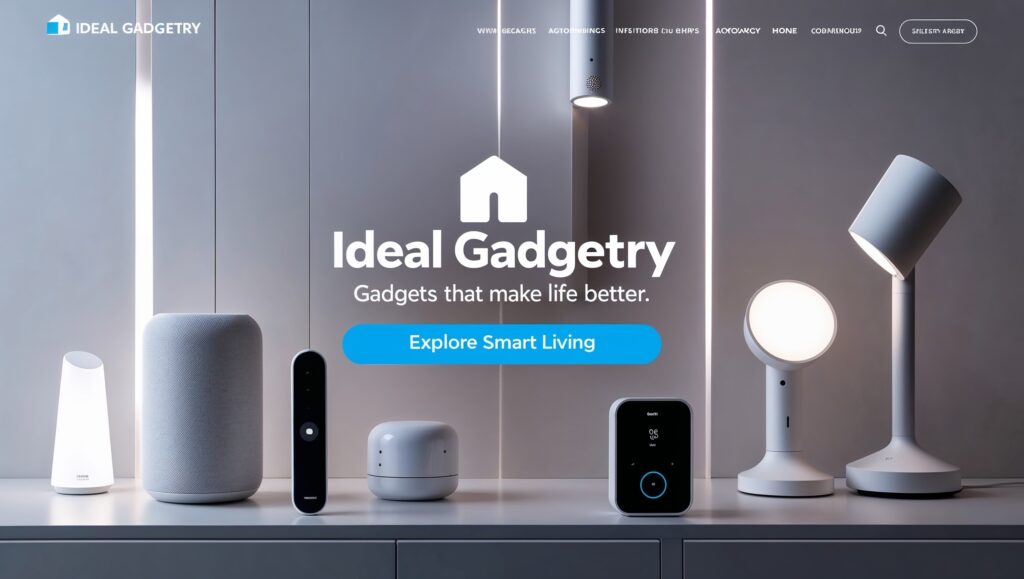Creating a smart home is exciting, but it comes with challenges. Home automation tech is advancing fast. This can lead to making choices that might not be best for your smart home. We’ll look at common mistakes to avoid, so your home is safe, efficient, and easy to use.
Do you know what often causes problems with smart home setups? It’s not the devices, but poor planning. Knowing these mistakes can help you succeed in setting up your smart home.
Key Takeaways
- Set a realistic budget and match it with your smart home goals.
- Make sure your Wi-Fi can handle more devices.
- Choose quality smart home products for better reliability and integration.
- Stick to one smart home platform to avoid compatibility issues.
- Start with one room before expanding your smart home.
Not Setting a Budget Before Starting
Creating a budget for smart home tech is very important. It’s especially true for those new to this field. Setting realistic goals helps avoid big mistakes. It makes sure your smart home fits your needs and budget.
Creating a Budget for Smart Home Technology
Before starting your smart home journey, think about what you can afford. Set a budget that matches your tech dreams. This way, you can find the right smart home solutions that are both useful and affordable.
Aligning Your Budget with the Desired Level of Technology
Smart home devices vary a lot in price. From cheap to very expensive, there’s a wide range. Knowing your budget helps you find good, affordable options. This way, you won’t spend too much and can enjoy your smart home.
Remember, a well-planned smart home budget is the foundation for a successful and cost-effective transition to a more connected living space.
Overlooking Your Wi-Fi Network Capability
A strong Wi-Fi network is key for a smooth smart home. Many devices need Wi-Fi to work well. Adding more devices can put a lot of strain on your network.
If your home has weak Wi-Fi or slow speeds, it can hurt your smart devices. This makes them work poorly.
Upgrading Your Wi-Fi Network for a Smart Home
Think about getting a mesh Wi-Fi system or a Wi-Fi extender. Mesh Wi-Fi gives better coverage and a strong signal everywhere. This means no dead spots and reliable connections for all your devices.
A Wi-Fi extender can also help if your router can’t reach some areas. It boosts the signal there.
When picking a mesh Wi-Fi system or extender, check the smart home Wi-Fi requirements. Make sure it can handle your Wi-Fi network for smart home devices. This will make your improving smart home Wi-Fi better. You’ll get seamless smart home wireless connectivity and a strong smart home network infrastructure.
“Investing in a reliable Wi-Fi network is one of the most crucial steps in setting up a successful smart home. Without a strong and consistent internet connection, your devices will struggle to function properly, leading to a frustrating and unreliable experience.”
By checking your smart home Wi-Fi requirements and upgrading your network, you’ll set a good base for your smart home. You’ll enjoy a smoother, more reliable experience with all your connected devices.
Buying Only the Cheapest Smart Home Devices
It’s easy to want the cheapest smart home devices. But, it’s not always the best choice. Quality, reliability, and how well they work together are key.
Low-cost devices might not last long or work well with others. Up to 45% of people buy cheap devices first, then spend more when they break. Choosing devices that are a bit pricier but still affordable can save money in the long run.
Look at the device’s build, warranty, and how well it connects with other systems. About 60% of people get frustrated and feel overwhelmed when looking for smart home products. Finding a balance between cost and quality is important for a smooth smart home experience.
| Feature | Cheap Smart Home Devices | Mid-Tier Smart Home Devices |
|---|---|---|
| Reliability | Potential for frequent issues and malfunctions | Consistent performance and fewer problems |
| Warranty | Shorter warranty coverage, typically 1 year or less | Longer warranty periods, often 2-5 years |
| Integrations | Limited compatibility with popular smart home platforms | Seamless integration with major smart home ecosystems |
| Cost | Lower upfront cost, but potential for higher long-term expenses | Moderate upfront cost, but better value in the long run |
Investing in mid-tier affordable smart home devices and cost-effective smart home tech is wise. You get a reliable, well-connected, and high-quality smart home device experience without spending too much. The smart home device reliability and smart home device integrations of these options really make a difference.
Not Selecting a Smart Home Platform Before Starting
Choosing the right smart home platform is very important. You should pick one before buying any smart devices. The main platforms are Apple HomeKit, Amazon Alexa, and Google Home. Each has its own strengths and needs.
Think about what devices you want, how much integration you need, and what ecosystem you like. Using one platform avoids problems. Devices from different systems might not work well together.
The Matter protocol is making things better for working across platforms. But, starting with one system is still best. It makes your smart home work better and easier to control.
Choosing a Smart Home Platform
When picking a platform, think about these things:
- Device Compatibility: Make sure the platform works with your devices. This includes lights, security, and climate control.
- Integration and Automation: Look at how well each platform integrates and automates. This affects your smart home’s function.
- Personal Preferences: Think about what you like. This includes voice assistants, app use, and ecosystem fit.
By choosing wisely, you can create a smart home that works well. It will also grow with you over time.
“Investing a bit more in reputable, well-reviewed smart products can lead to a smoother experience and fewer frustrations.”
Trying to Turn Your Entire House Into a Smart Home
Trying to make your whole house smart at once is a big mistake. It can make you feel too busy with all the smart home stuff. It’s better to start with one room and add more as you learn.
Starting with one room helps you not get lost in all the tech. This way, you can see what works for you. Then, you can add more to your home bit by bit.
Start with a room you spend a lot of time in, like your living room or bedroom. You could add smart lights, a smart thermostat, or a smart speaker. These devices can be controlled with your voice.
Once you get these devices working well, you can add more to other rooms. This way, you can slowly make your whole home smart.
The important thing is to go slow. Don’t try to make your whole house smart all at once. Start with one room and add more as you get better at using the tech.
Not Using a Smart Speaker
A smart speaker is key for any smart home. Smartphones help control devices, but a smart speaker makes it easy with voice control. You can turn off lights or unlock doors just by talking.
Each big smart home platform has its own smart speaker. You can choose from Amazon Alexa, Google Home, and Apple HomeKit. They all make voice control simple in your home.
Smart speakers let you control your home without your hands. You can change lights, adjust the temperature, play music, and more. It’s all done with voice commands. This makes your home easier to use for everyone.
Adding a smart speaker to your home brings big benefits. You get smart home voice control and smart speaker integration. It makes controlling your home with voice commands easy and convenient.
“The ability to control my smart home with just my voice has been a game-changer. It’s so much more convenient than constantly reaching for my phone.”
When setting up your smart home, think about adding a smart speaker. It brings hands-free control and voice assistant features. This small step makes your home more accessible and fun to use.

Not Using a Consistent Naming System for Your Devices
As you add more smart devices to your home, a clear naming system is key. A good smart home device naming plan helps you control and automate your home. It’s especially helpful when using smart home voice control.
Keeping your devices organized makes setting up smart home automation routines easier. This way, your whole home works together smoothly.
Streamline Device Management with Intuitive Naming
Here are some tips for a good smart home device management system:
- Choose names that tell you where and what the device is, like “Living Room TV” or “Kitchen Lights”.
- Avoid names like “Upstairs Lamp 1” or “Bedroom Device”. They get confusing as your home grows.
- Stick to a naming pattern for all devices. It makes them easier to remember and control.
- Use names that are easy to say and remember for smart home voice control commands.
With a smart naming system, managing and automating your home becomes easier. You’ll enjoy a smooth and efficient smart living experience.
Selecting Smart Home Products You’re Not Comfortable Installing
Setting up a smart home can seem hard, especially with installing devices. Simple gadgets like smart plugs or light bulbs are easy to set up. But, more complex items like smart thermostats or locks need more work. It’s key to pick devices you can handle installing yourself before buying.
DIY Smart Home Installation
For those who love tech or have DIY skills, installing some smart home devices is doable. Smart home device installation usually means connecting to Wi-Fi, downloading an app, and following instructions. This hands-on method can save money and help you understand your smart home better.
Professional Smart Home Installation
If you’re not sure about installing devices yourself, consider professional help. Many brands offer this service. It ensures your smart home device is set up right. Though it costs more, it brings peace of mind and a smooth smart home device setup experience.
When picking smart home products, think about your comfort with smart home device compatibility and installation. Picking the right devices for your skills and budget helps avoid problems and frustration.
| Smart Home Device | DIY Installation | Professional Installation |
|---|---|---|
| Smart Plugs | Easy | Unnecessary |
| Smart Lights | Moderate | Optional |
| Smart Thermostat | Moderate | Recommended |
| Smart Locks | Complex | Highly Recommended |
Good research and planning can prevent common issues and make installing your smart home devices easy.
Ignoring Device Firmware and Companion App Updates
Keeping your smart home devices and apps up-to-date is key. It ensures they work well and stay safe. Not updating can cause problems, like bugs and security risks.
Firmware updates fix bugs and boost security for smart home devices. They keep your devices safe and working right. Apps that control your smart home devices also need updates. They add new features and fix security issues.
Not updating can be risky. Old firmware can let hackers in. They can then control your devices and harm your network. Old software can also get hit by DoS attacks, making your devices and network slow.
To keep your smart home device performance and security top-notch, update regularly. Check for updates every month and install them right away. This simple action helps your smart home stay safe and efficient.

“Failing to update your smart home technology can lead to frustrating issues and potential security risks.”
In summary, not updating smart home device updates and smart home app updates is risky. It can harm your connected home’s maintenance and security. Regular updates keep your smart home devices safe and working well.
Not Planning So Everyone in the Home Can Use the Products
Setting up a smart home needs to think about everyone’s needs. This includes those who are not tech-savvy. Making sure the smart home is easy for everyone is important for a family-friendly and inclusive home.
Smart speakers or wall-mounted control panels are great solutions. They make it easy for everyone to control the home, no matter their tech skills. This way, everyone can use the smart home devices easily.
Also, think about how easy the devices are to use. Choose products with simple interfaces and clear instructions. This makes the smart home welcoming for everyone, creating a sense of family-friendly connection.
“The key to a successful smart home is ensuring that it works for everyone in the household, not just the tech-savvy members. By prioritizing accessibility and inclusive design, you can create a smart home that truly enhances the lives of all your family members.”
A smart home should make everyone feel empowered and comfortable. By considering everyone’s needs, you can make a smart home environment that’s family-friendly and accessible to all.
Setting Up a Smart Home: Avoiding Common Mistakes
Smart home tech is getting more popular. It’s key to set it up right for a smooth experience. You need to think about your budget, Wi-Fi, and how devices work together.
Incompatible Patchwork of Control Systems
Choosing the right devices is hard. Mixing different systems can cause problems. Pick one platform, like Apple HomeKit or Amazon Alexa, and stick with it.
Drained Batteries and Functionality Issues
Batteries in devices can run out. This stops things from working right. Check batteries often and change them when needed.
Weak Wi-Fi Connectivity
A good Wi-Fi is essential. Bad Wi-Fi can mess up your devices. Think about getting a mesh network or Wi-Fi extender for better coverage.
Lack of Expert Consultation
Not getting help from experts can lead to trouble. They know how to pick and set up devices. This helps avoid problems and makes your smart home work well.
By avoiding these mistakes, you can make your smart home better. It will make your life easier and less frustrating.
“Strong Wi-Fi connection and adequate bandwidth are required for smart devices to work properly,” says Claudia Santos, Director of Product Marketing at Samsung.
| Smart Home Integration Challenges | Recommended Solutions |
|---|---|
| Incompatible smart home devices and control systems | Choose a single smart home platform and stick to compatible devices |
| Drained batteries in smart home devices | Monitor battery levels and replace them promptly |
| Weak Wi-Fi connectivity | Upgrade to a mesh Wi-Fi network or use a Wi-Fi extender |
| Lack of expert consultation | Consult with a home automation specialist for guidance |
Conclusion
Setting up a smart home can be rewarding. But, it’s key to avoid common mistakes for success. Follow the tips in this article to make your smart home fit your needs and budget.
Start small and pick the right platform. Invest in good devices and think about your family’s needs. This way, your smart home journey will be smooth and fun.
Don’t forget to check your Wi-Fi, buy quality devices, and name them the same way. This advice will help you use smart home tech wisely. You’ll get a smart home that makes your life better.